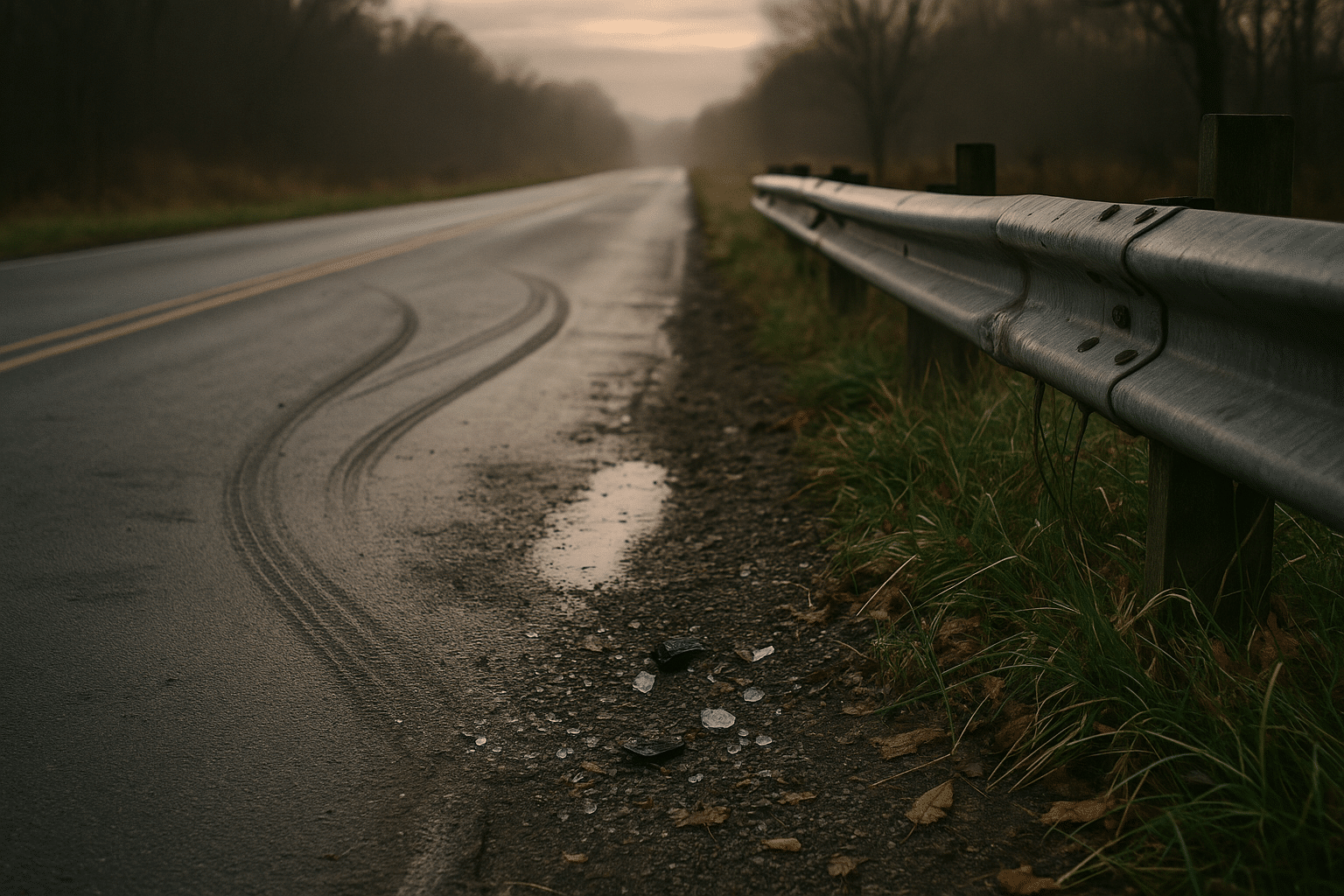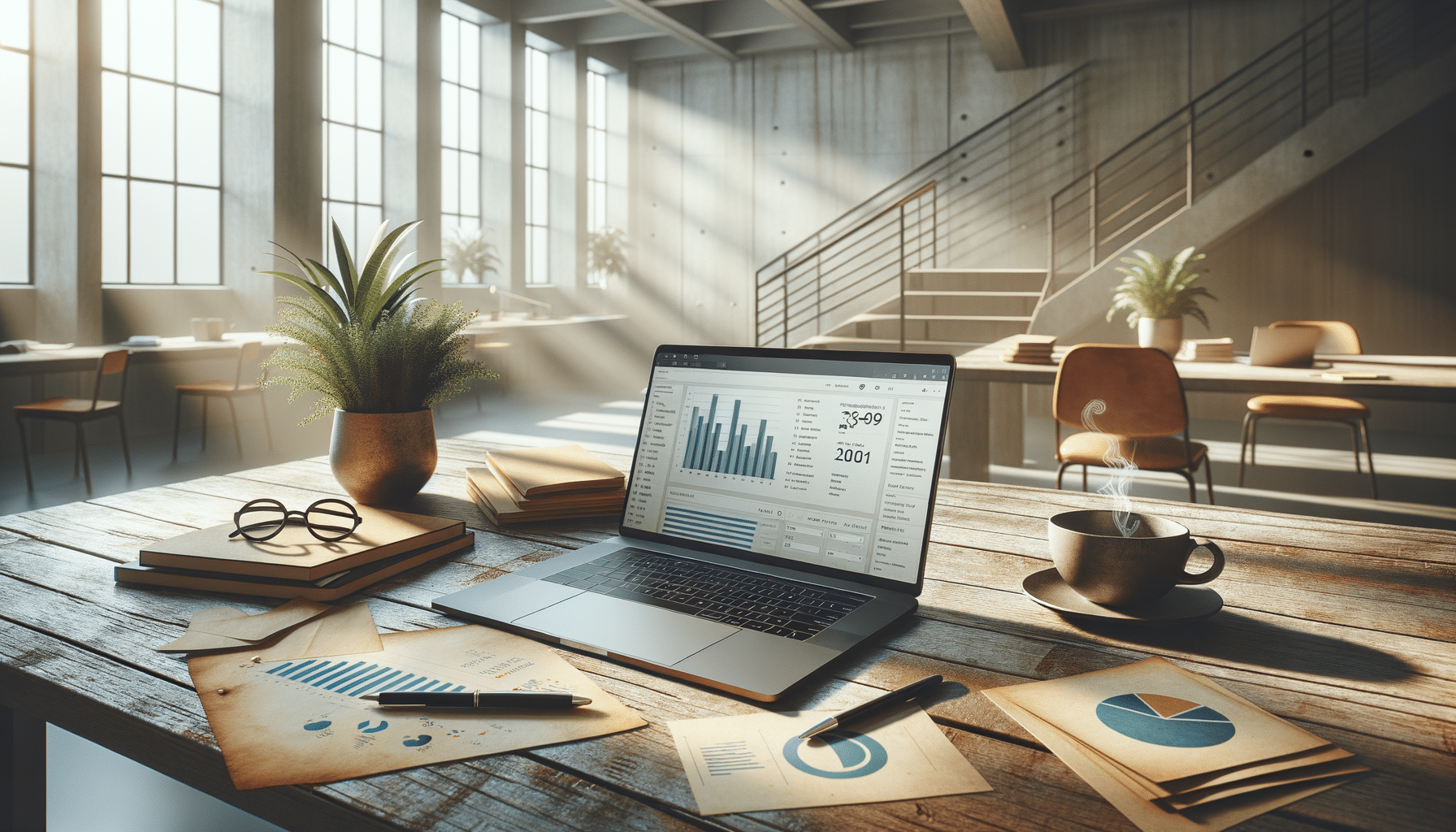Using Social Media to Drive Traffic to Your Photography Website
Social media has become an indispensable tool for photographers aiming to showcase their work and drive traffic to their websites. As a photographer, leveraging these platforms effectively can significantly enhance your online presence and attract potential clients.
In today’s digital age, photographers have a plethora of avenues to display their art. Social media platforms serve as a powerful means to not only share your portfolio but also to direct interested viewers to your photography website. By doing so, you can increase engagement and potentially convert visitors into clients.
Expert Insights on Using Social Media
Industry experts often emphasize the importance of maintaining an active social media presence. According to a report by Hootsuite, 54% of social browsers use social media to research products, highlighting the potential for photographers to reach new audiences. Furthermore, renowned photographer Alex Strohl suggests that consistency in posting and engagement is key to building a loyal audience.
Statistics and Research
A study from Sprout Social indicates that posts with images produce 650% higher engagement than text-only posts, underscoring the value of visual content in driving traffic. For photographers, this is an encouraging statistic as their medium is inherently visual.
Personal Anecdote: A Photographer’s Journey
Take the example of Mike, a landscape photographer who grew his website traffic by 40% in six months through strategic social media use. By sharing behind-the-scenes content and engaging with followers, he not only increased his audience but also saw a rise in inquiries and sales through his website.
Actionable Tips to Boost Your Website Traffic
- Engage Consistently: Regularly interact with your audience through comments and messages. This builds a community around your work.
- Utilize Hashtags: Research and use relevant hashtags to increase the visibility of your posts.
- Collaborate with Influencers: Partnering with influencers can extend your reach to a broader audience.
- Share Links to Your Website: Include your website link in your bio and within posts where relevant.
Platforms Comparison Table
| Platform | Best Use | Engagement Rate | Content Type | Audience Demographic | Link Sharing | Story Feature | Analytics |
|---|---|---|---|---|---|---|---|
| Visual content | 3.2% | Images/Videos | 18-34 years | Bio | Yes | Yes | |
| Community building | 0.18% | Mixed | 25-54 years | Posts | Yes | Yes | |
| Real-time updates | 0.045% | Text/Images | 18-49 years | Tweets | No | Yes | |
| Inspiration & ideas | 0.2% | Images | 25-54 years | Pins | No | Yes | |
| Professional networking | 0.054% | Articles/Images | 25-34 years | Posts | No | Yes | |
| YouTube | Video content | 1.7% | Videos | 18-49 years | Descriptions | No | Yes |
| TikTok | Short videos | 5.96% | Videos | 16-24 years | Bio | Yes | Yes |
| Snapchat | Ephemeral content | 0.1% | Images/Videos | 18-24 years | Swipe up | Yes | No |
Frequently Asked Questions
How often should I post on social media?
It’s generally recommended to post at least once a day to keep your audience engaged without overwhelming them.
What type of content works best for photographers?
High-quality images, behind-the-scenes content, and engaging captions tend to perform well on visual platforms like Instagram and Pinterest.
Conclusion
Using social media effectively can significantly drive traffic to your photography website. By engaging with your audience, utilizing strategic hashtags, and collaborating with influencers, you can expand your reach and attract potential clients. Remember, consistency and authenticity are key in building a successful online presence.