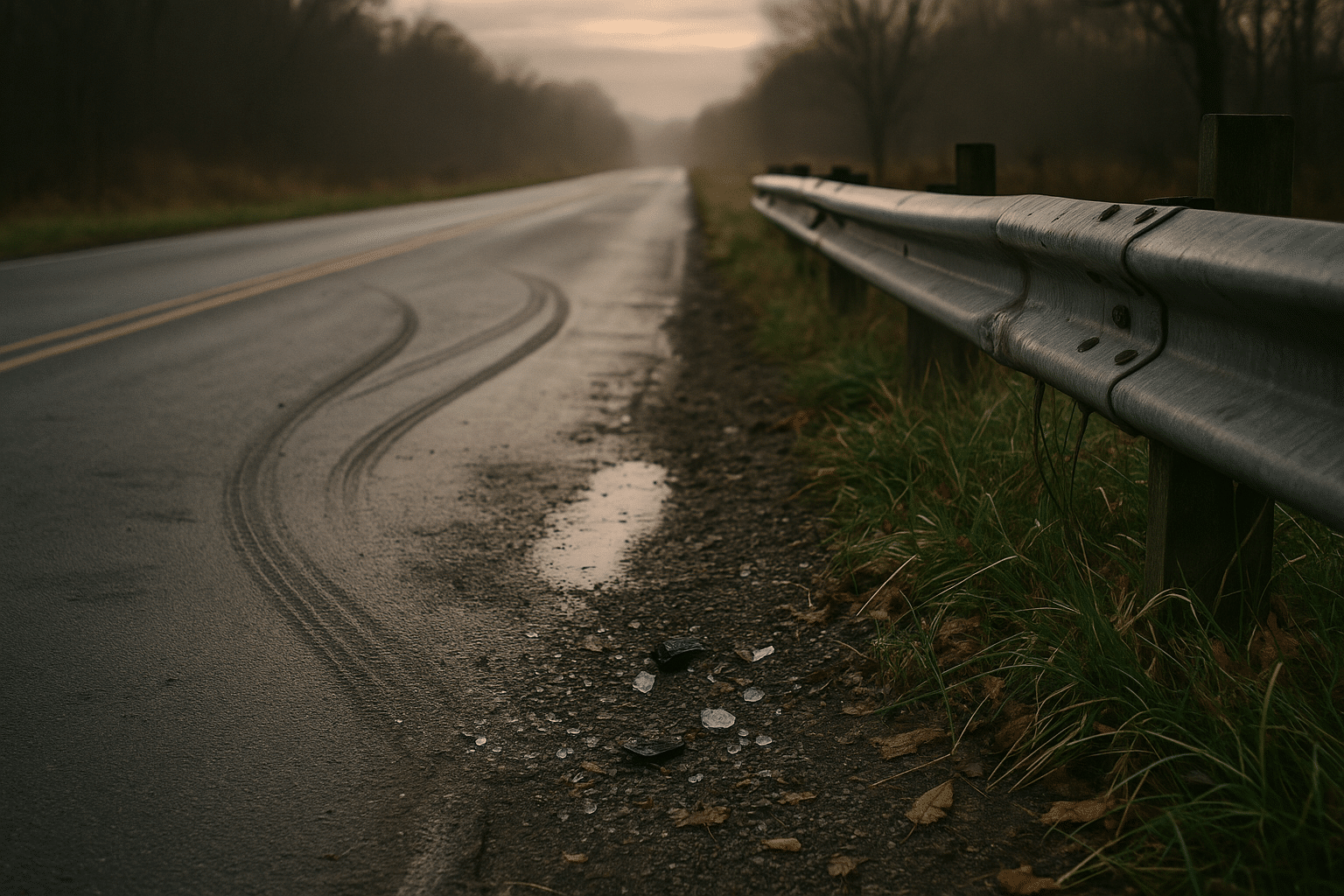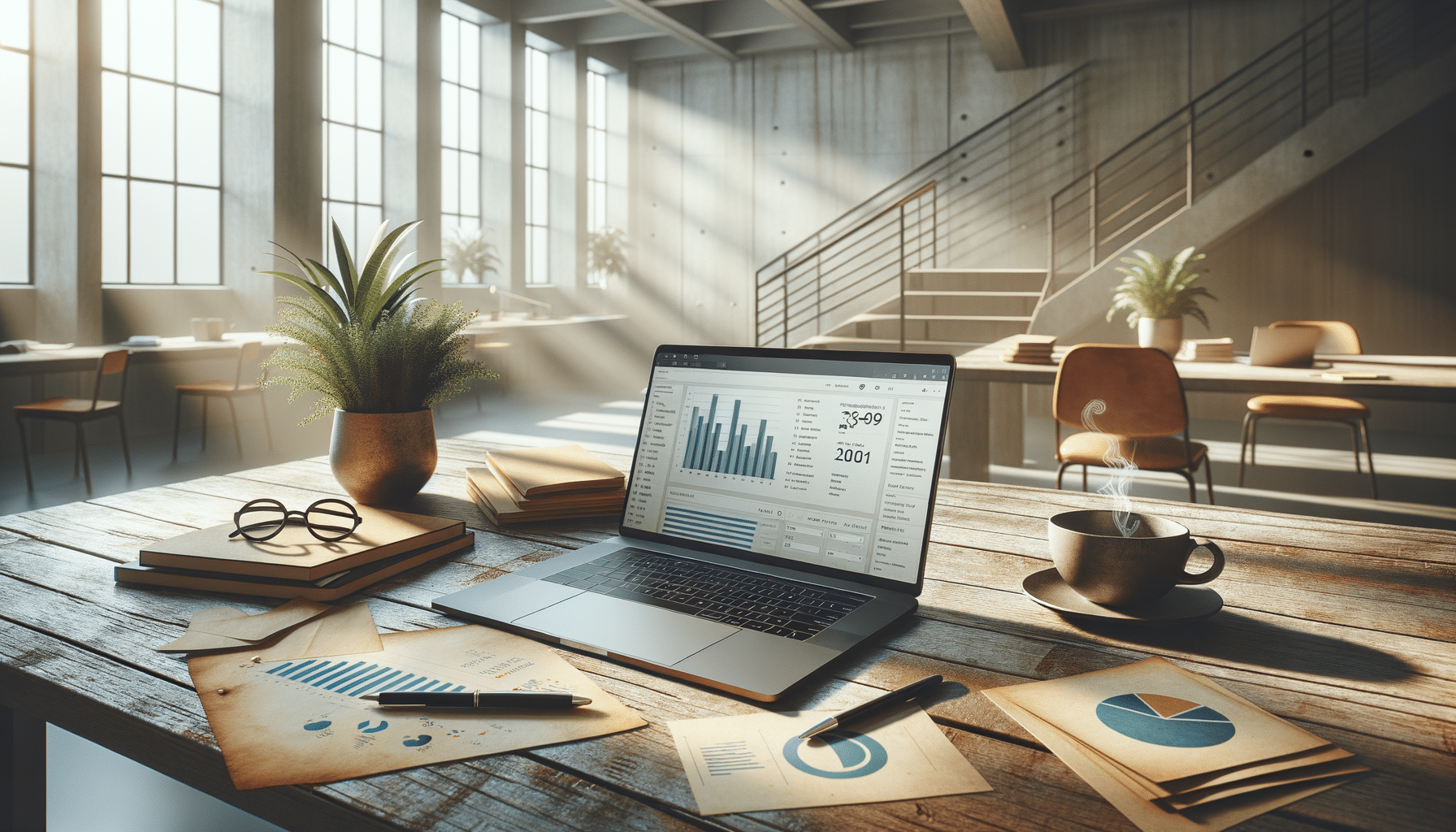Creating Dynamic Timelapse Videos: Tips and Tricks
Timelapse videos have an uncanny ability to captivate and mesmerize viewers, transforming mundane scenes into dynamic visual stories. Whether you’re a novice videographer or a seasoned filmmaker, creating compelling timelapse videos is an art worth mastering.
Creating dynamic timelapse videos involves more than just setting up a camera and hitting record. It’s about understanding your subject, planning meticulously, and executing with precision. This blog post delves into the nuances of crafting timelapses that stand out.
Understanding Timelapse Videos
Timelapse is a technique where the frequency of film frames is much lower than that used to view the sequence. When played at normal speed, time appears to be moving faster. This method is perfect for capturing slow processes like sunsets, blooming flowers, or bustling cities.
Expert Insights
Renowned videographer Tom Lowe once said, “Timelapse is about seeing the world in a different dimension, capturing the essence of change over time.” His words highlight the transformative power of this technique.
Statistics and Research
A study from a leading videography institute found that videos using timelapse techniques have a 20% higher engagement rate on social media platforms compared to standard videos. This underscores the growing popularity and effectiveness of timelapse as a storytelling tool.
Tips for Creating Dynamic Timelapses
- Plan Your Shot: Before you start, envision the scene and the changes you wish to capture. Consider the time of day and weather conditions.
- Sturdy Equipment: Use a tripod or a stable surface to avoid any camera shake, which can ruin your timelapse.
- Interval Settings: Adjust your camera’s interval settings based on the speed of the movement you are capturing. For fast-moving clouds, a 1-second interval might suffice, while a growing plant might require a 30-minute interval.
Consider using a neutral density filter to control exposure during daylight timelapses, allowing for longer exposure times without overexposing your shots.
Personal Experience
I once captured a timelapse of a bustling city during rush hour. By setting my camera on a rooftop overlooking the main street, I managed to condense three hours of traffic into a captivating 30-second clip. The key was patience and ensuring my gear was ready for the long haul.
Resources and Tools
For those new to timelapse, there are numerous online tutorials and forums where you can learn from others’ experiences. Platforms like Reddit’s Timelapse Community offer invaluable advice and inspiration. Additionally, software like Adobe Premiere Pro provides excellent tools for editing and refining your footage.
Comparison Table: Key Equipment for Timelapse Videos
| Equipment | Features | Price Range |
|---|---|---|
| DSLR Camera | High resolution, manual control | $$$ |
| Mirrorless Camera | Compact, interchangeable lenses | $$ |
| Action Camera | Durable, wide-angle lens | $ |
| Tripod | Stability, adjustable height | $ |
| Intervalometer | Time control, ease of use | $ |
| Neutral Density Filter | Light control, long exposures | $ |
| Editing Software | Cut, merge, enhance | $$ |
| Portable Charger | Extended power supply | $ |
Frequently Asked Questions
What is the ideal interval for a timelapse?
The ideal interval depends on your subject. Fast-moving scenes like clouds may need a 1-2 second interval, while slower processes like plant growth could require intervals of 30 minutes or more.
How can I improve the quality of my timelapse videos?
Use high-quality equipment, ensure your camera settings are optimized for the conditions, and edit your footage using professional-grade software to enhance the final output.
Do I need special equipment for timelapse photography?
While a basic camera and tripod can suffice, additional equipment like intervalometers and neutral density filters can significantly enhance your timelapse quality.
Conclusion
Creating dynamic timelapse videos requires a blend of technical skill and creative vision. By understanding the fundamentals, leveraging the right tools, and practicing patience, you can craft timelapses that not only engage but also tell a compelling story. Now, equipped with these tips and tricks, it’s time to set up your camera and let time unfold before your lens.