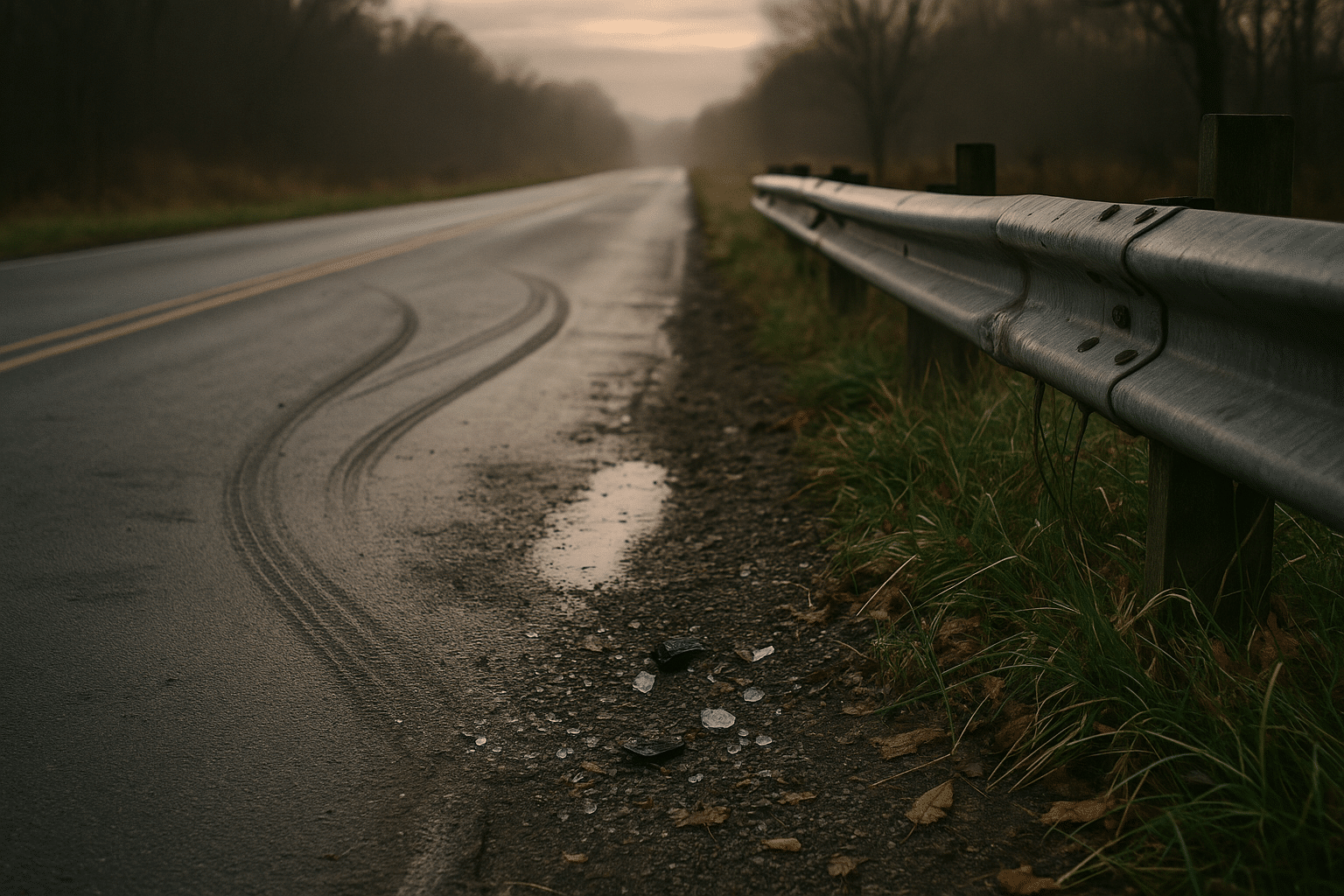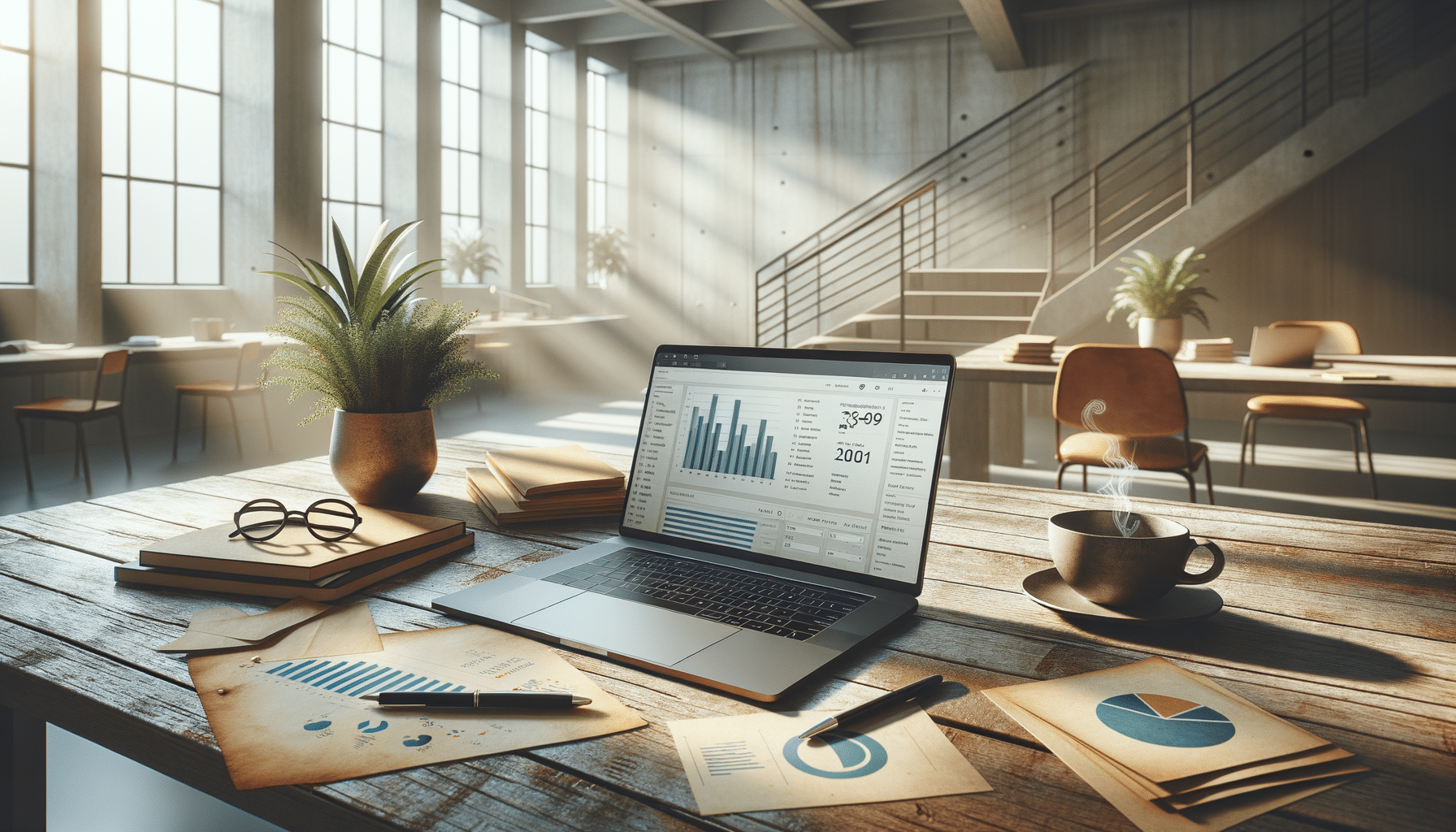Mastering the Basics of Digital Post-Processing
Digital post-processing is a critical skill for photographers looking to elevate their work from good to exceptional. While capturing an image is the first step, knowing how to enhance it through digital techniques allows photographers to bring their creative visions to life.
Understanding Digital Post-Processing
Digital post-processing refers to the techniques used to enhance and refine photos after they have been captured. This process can range from basic adjustments like brightness and contrast to more complex edits such as retouching and compositing. According to a survey by the Association of Photographers, over 65% of professional photographers spend at least 30 minutes editing each photo.
Expert Insights
Renowned photographer Ansel Adams once said, “You don’t take a photograph, you make it.” This underscores the importance of post-processing in crafting the final image.
Basic Techniques to Master
- Exposure and Contrast: Adjusting these can significantly affect the mood of your photograph.
- Color Correction: Ensures that colors are accurate and vibrant.
- Sharpening: Enhances details to make the image crisper.
- Cropping: Helps focus on the subject by removing distractions.
Statistics and Research
Research from the Digital Photography School indicates that well-processed images are 40% more likely to be chosen for publication compared to unedited ones.
Personal Anecdotes
As a photographer, I once captured a stunning landscape that seemed perfect at first glance. However, it wasn’t until I adjusted the shadows and highlights in post-processing that the scene truly came to life, capturing the attention of my audience like never before.
Tools and Software
| Software | Features | Price Range |
|---|---|---|
| Adobe Lightroom | Comprehensive editing suite | $$ |
| GIMP | Open-source and flexible | $ |
| Capture One | Advanced color grading | $$$ |
| Darktable | Free and open-source | $ |
| Affinity Photo | Professional features | $$ |
| Pixlr | Online editor | $ |
| Corel PaintShop Pro | Easy-to-use tools | $$ |
| ON1 Photo RAW | RAW processing | $$$ |
Actionable Tips
- Always shoot in RAW format to have maximum flexibility in editing.
- Start with global adjustments before moving to local edits for efficiency.
- Keep an eye on the histogram to ensure balanced exposure.
Develop a consistent editing style to enhance your personal brand as a photographer.
Conclusion
Mastering the basics of digital post-processing not only enhances your photographs but also allows you to express your unique artistic vision. By understanding and applying these techniques, you can transform ordinary shots into extraordinary works of art. Keep practicing, experimenting, and learning to continually improve your skills.
Frequently Asked Questions
What is the importance of shooting in RAW format?
Shooting in RAW format allows you to capture more data, providing greater flexibility in post-processing.
How long should I spend on editing each photo?
It varies, but many professional photographers spend between 30 minutes to an hour per photo.
Can I achieve professional results with free software?
Yes, many free software options like GIMP and Darktable offer powerful tools for professional-quality edits.
What is the difference between global and local adjustments?
Global adjustments affect the entire image, while local adjustments target specific areas for finer control.